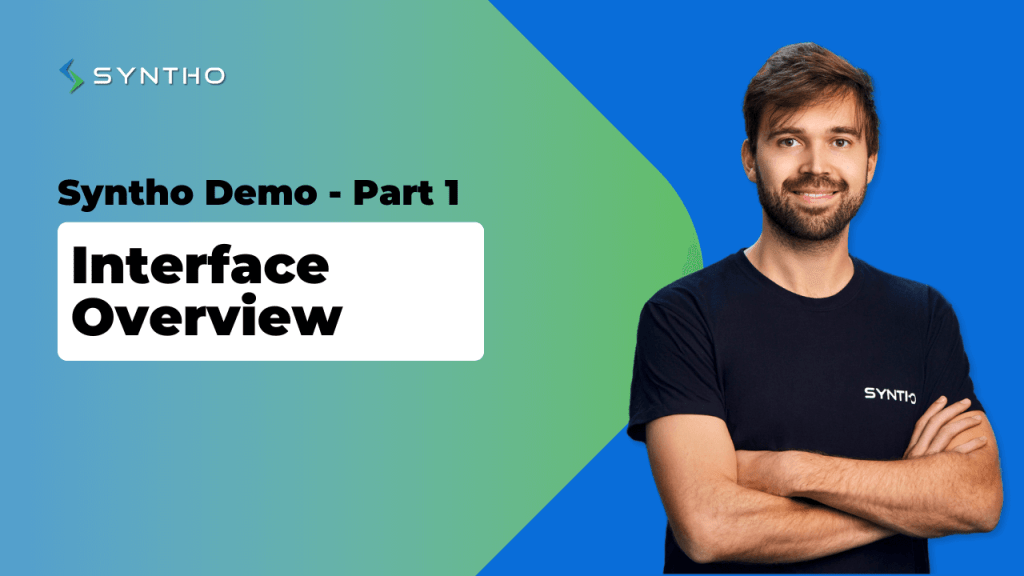PII Scanner
Identify direct identifiers (such as PII and PHI) automatically with our AI-powered PII Scanner
About PII scanner
PII column scanner
Mitigate manual work and utilize our PII column scanner to identify columns in your database containing direct identifiers (PII/PHI) with the power of AI.
PII text scanner
Mitigate manual work and utilize our PII text scanner to identify direct identifiers (PII/PHI) inside free text fields with the power of AI.
Introducing the PII column scanner
Leverage our AI-powered PII scanner to automatically detect columns and instances in your database containing direct identifiers, such as Personally Identifiable Information (PII) and Protected Health Information (PHI). Once columns containing PII are recognized, our platform facilitates de-identification methods such as deletion, substitution with mock data, or synthesis, fortifying database privacy.
Key benefits of AI-powered PII column scanner
Efficiently identify PII automatically with AI
1. Enhanced data privacy: The AI-powered PII Scanner ensures enhanced data privacy by automatically identifying and flagging personally identifiable information (PII) within datasets
2. Compliance with regulations: By swiftly and accurately identifying PII elements, the AI-powered scanner helps organizations adhere to regulatory requirements such as GDPR, HIPAA, and CCPA
3. Time and cost savings: Automating the process of PII detection significantly reduces the time and resources required for manual data inspection, enabling organizations to achieve compliance more efficiently and cost-effectively.
How to use the PII column scanner
How can I use the PII scanner?
One can easily configure the PII Scanner via our user interface via the “PII” tab. This feature has two scan options: (1) Shallow scan (only metadata, including column names) and (2) Deep scan (metadata + and the data itself). All columns that are identified as PII are shown in the list of PII entities on the PII tab and are labeled PII on the column header on the Job Settings tab.
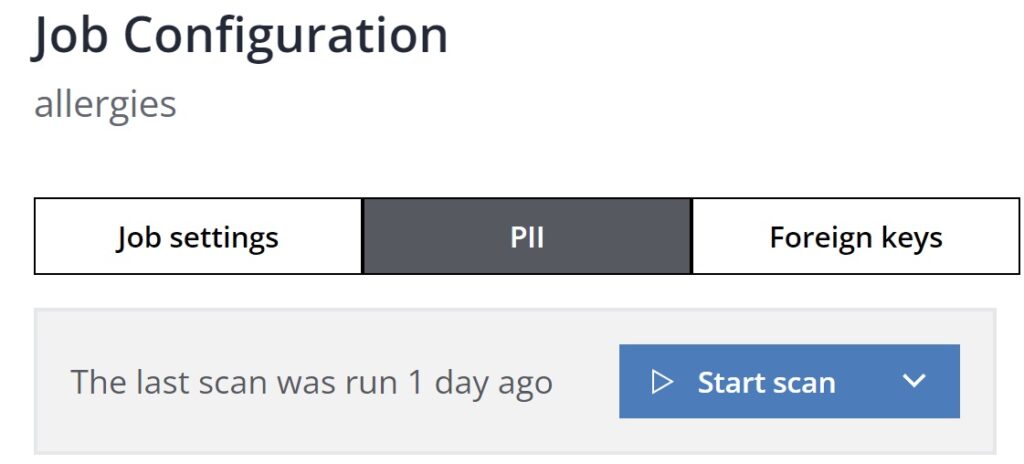
Apply mockers on PII automatically
Next to the automatic identification of PII, our platform also automatically suggests the correct mocker for each PII entity, saving time and effort for the user. By using this feature, users can ensure that the sensitive original PII is protected and is replaced by representative mock data with preserved referential integrity for multi-table databases via our consistent mapping functionality.
Can I also identify PII manually?
Yes, users can also identify PII entities manually as an alternative to the PII scanner. Users can also apply mockers manually as an alternative to the automated suggested mockers. However, we optimized our platform in such a way that AI does the work for you to mitigate manual work and to be able to process large data volumes fast.
Check our User Documentation here
Introducing the PII text scanner
Run the PII text scanner
Utilize the PII Text Scanner to perform an in-depth analysis of your data, detecting any personally identifiable information (PII) present within fields containing free text.
Use our Synthetic Mock Data techniques to replace PII with mockers.
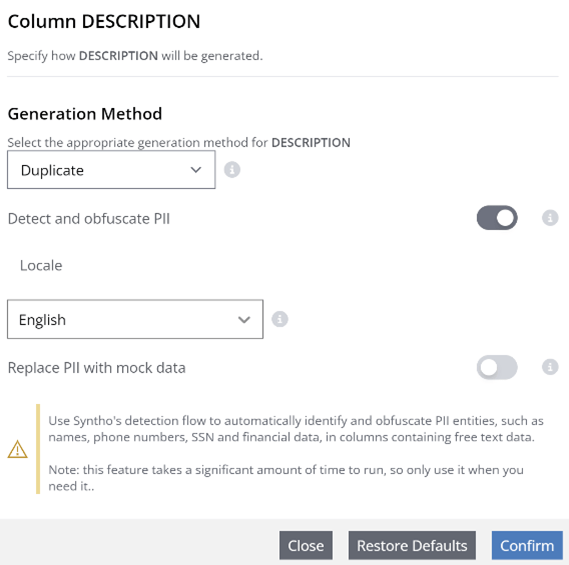
How to use the PII text scanner?
1 – remove the identified PII
The Syntho Engine allows users to remove identified PII. When PII is removed, it will simply be deleted from the data or replaced by a default value, such as “*” or “PII”. This allows organizations to protect information.
Example: Original text with identified PII:
“John Smith applied for a loan of $10,000 with our bank on 03/01/2023. He provided his social security number (123-45-6789), date of birth (01/01/1985), and employment information (Syntho). Our loan officer conducted a credit check and verified his information. Based on his credit score and employment history, he was approved for the loan and the funds were deposited into his account on 03/03/2023.”
2 – replace identified PII with the entity
The Syntho Engine allows users to replace identified PII with the entity. An entity is a placeholder that replaces specific identifying information to protect an individual’s privacy.
When PII is replaced with entities, sensitive information such as names or dates are replaced with placeholders such as “<name>” or “<date>”. This allows organizations to maintain the structure of their data, while protecting the sensitive information contained within it.
Text with PII replaced by entities:
“<Name> applied for a loan of <Amount> with our bank on <date>. They provided their social security number (<SSN>), date of birth (<DOB>), and employment information (<Employer>). Our loan officer conducted a credit check and verified their information. Based on their credit score and employment history, they were approved for the loan and the funds were deposited into their account on <date>.”
3 – replace identified PII with a mocker
Similarly, the Syntho Engine allows users to replace identified PII with a mocker. A mocker is a fictitious value that is used to replace specific identifying information. Mocker values are not real and have no relation to the original data, but they maintain the same format as the original data to preserve its usability.
When PII is replaced with mockers, sensitive information is replaced with fictitious data. In this case, sensitive information such as names or dates are replaced with mock names such as “Wim Kees” or mock dates such as “03-05-2023”. This allows organizations to maintain the structure of their and have a representative mock value as alternative, while protecting the sensitive information contained within it.
Text with PII replaced by mockers:
“Jake Brown applied for a loan of $23,340 with our bank on 12/11/2023. They provided their social security number (987-65-4321), date of birth (04/02/1989), and employment information (XYZ Company). Our loan officer conducted a credit check and verified their information. Based on their credit score and employment history, they were approved for the loan and the funds were deposited into their account on 13/12/2023.”
Text with PII replaced by the default value “PII”:
“PII applied for a loan of PII with our bank on PII. They provided their social security number (PII), date of birth (PII), and employment information (PII). Our loan officer conducted a credit check and verified their information. Based on their credit score and employment history, they were approved for the loan and the funds were deposited into their account on PII.”
What is PII?
PII definition
PII stands for Personally Identifiable Information. PII is unique for every individual and only one person shares the same trait. Learn more about the definition of PII here.
Why do organizations use the PII column scanner?
To initiate de-identification, identifying columns containing Personally Identifiable Information (PII) is essential. However, this often demands extensive time and manual effort from developers.
Our solution streamlines this process through an automated PII scanner, allowing customers to efficiently identify and de-identify PII with our AI-powered PII scanner. Our advanced AI-powered solution eliminates manual efforts, enhancing efficiency and ensuring comprehensive identification of sensitive data automatically.
Can I also identify PII manually?
Yes, users can also identify PII entities manually as an alternative to the PII scanner. Users can also apply mockers manually as an alternative to the automated suggested mockers. However, we optimized our platform in such a way that AI does the work for you to mitigate manual work and to be able to process large data volumes quickly.
Other features from Syntho
Explore other features that we provide